Featured Resources
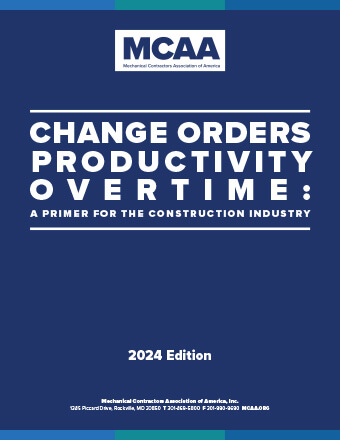
Change Orders, Productivity, Overtime—A Primer for the Construction Industry
This planning tool helps you determine the costs associated with unplanned events, circumstances and factors that may impact the outcome, productivity and schedule of construction projects. New for 2024: a chapter exploring the factors that contribute to BIM cost and time overruns.
Mental Health Awareness & Suicide Prevention Video
Our newest safety and health video highlights the success story of an industry veteran, with appearances from MCAA’s president Robert Beck, the UA’s Jen Massey, industry expert Dr. Sally Spencer Thomas, and MCAA member Ricky Reams.
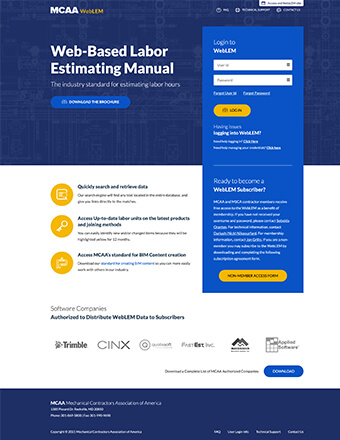
WebLEM is the industry’s most reliable authority for comprehensive labor units for typical project tasks. Quickly search for and retrieve information. WebLEM is reviewed and updated to reflect the latest products and joining methods. You will need your MCAA.org username and password to log in to WebLEM. For WebLEM access questions, please refer to the WebLEM Access FAQs page.

National Service and Maintenance Agreement
The National Service and Maintenance Agreement is an agreement negotiated and administered by the United Association of Journeymen and Apprentices of the Plumbing and Pipefitting Industry (UA) and the Mechanical Service Contractors of America (MSCA) and is a signed contract between the UA and individual mechanical service contracting firms who apply and qualify. The Agreement is a nationally recognized tool that helps contractors provide quality, consistent service to their customers throughout the country and helps reclaim lost market share.
The Manufacturer/Supplier Training area of MCAA’s website connects our contractor members with training opportunities available from the members of MCAA’s Manufacturer/Supplier Council.
Falls. Tools. Mental health. The jobsite dangers haven’t changed much, but some contractors are changing how they respond—and who they involve in the process. MCAA Safety and Health Committee members Ricky Reams (Murphy Company) and Rebecca Medaris (Pan-Pacific Mechanical), joined BuildOps to discuss the challenges contractors are facing today and what’s working in the field—from simplifying fall protection to reshaping the tools that get people hurt.
MCAA’s Virtual Trade Show connects our contractor members with the members of MCAA’s Manufacturer/Supplier Council.
As communities face challenges with aging water and underground infrastructure, an increasing number of contractors are discovering the benefits of HDPE pipe to address those challenges. HDPE is a cost-effective, easy-to-install, and versatile piping material for any underground utility project—from communications, electrical, and geothermal to sewer and domestic water. Contractors have used HDPE for over 50 years, yet its applications continue to expand, particularly in water and sewer line upgrades.
Braidyn anticipates graduating from Indiana State University in May 2027 with a degree in construction management. He has been active in his student chapter since 2023 and has held the positions of Treasurer and Fundraising Chair. This summer, Braidyn will be interning with MCAA Member, BMWC Constructors.
CNA released the top loss trends in construction and the mechanical industry from their book of business highlighting workers compensation, auto, and general liability loss drivers. They are also highlighting several Safety Week resources that can support your company’s safety activities during the week, which runs from May 5-9.
Congratulations to MacDonald-Miller Facility Solutions, UMC and STIRRETT JOHNSEN, INC., winners of the MCA of Western Washington (MCAWW) Annual Safety Excellence Awards.
Each week, MCAA will highlight one or more of the educational resources that are free to MCAA members as a benefit of membership. This week, we focus on MSCA’s HVACR 101 Workbooks. The series of 10 workbooks familiarize new staff with the industry equipment, processes and terminology they’re likely to encounter to help them succeed in their jobs.
The ripple effect of change begins with one small action – and in the mechanical industry, women are making waves. The WiMI Conference offers an unparalleled opportunity to connect with like-minded professionals, gain valuable knowledge, and be inspired by the journeys of those who have dared to lead. Whether you’re new to the industry or a seasoned executive, the WiMI Conference is a platform for you to find your voice and expand your influence within the industry. Join us at the WiMI Conference – empower yourself, connect with others, and leave ready to make your mark on the industry. Register now!
MCAA’s Virtual Trade Show connects our contractor members with the members of MCAA’s Manufacturer/Supplier Council.
P.J. Dionne Company found that using Sloan’s AER-DEC® Integrated Sinks helped make a complex installation at Logan Airport a more collaborative effort. (SLOAN is a benefactor of MCAA25.) Sloan’s AER-DEC Integrated Sinks contribute to the airport’s sustainability goals while offering high standards of hygiene and efficiency.

Although summer ’25 isn’t quite here yet, it’s already time to start the process for securing your summer ’26 interns! Save the date for the 2025 MCAA GreatFutures Forum (October 9-11, 2025) in Salt Lake City, Utah. Conference registration, including the Job Fair, is complimentary for MCAA Members, MCAA Student Chapter Members, Faculty Advisors, Affiliated Association Executives and Forum Sponsors. Registration will open on July 1st.
MCAA’s web-based labor estimating manual is an invaluable tool for your business. Free as a benefit of your membership.
WebLEM
Scholarships are just one way the John R. Gentille Foundation is investing in your industry’s future. Have you invested in it?
JRGF
You can make an impact on the future of your industry and your business by contributing to the MCAA Political Action Committee.
MCAA PAC
Looking for an intern? You can head to our improved student chapter website and check out the great resumes there!
MCAAGreatFutures
The year-round involvement of our manufacturer/supplier members is part of what makes MCAA special. Learn more about the Council and the value it brings to MCAA.










