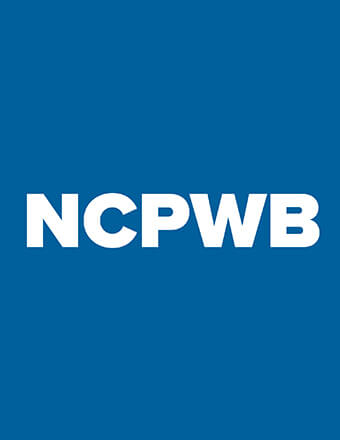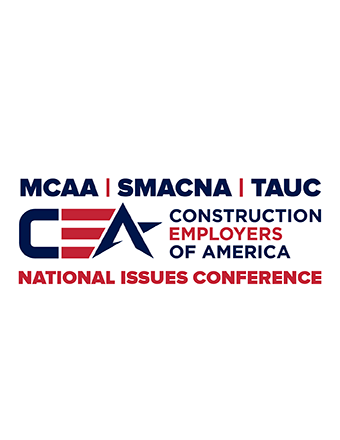Featured Resources
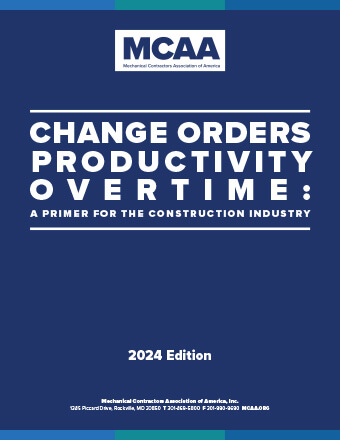
Change Orders, Productivity, Overtime—A Primer for the Construction Industry
This planning tool helps you determine the costs associated with unplanned events, circumstances and factors that may impact the outcome, productivity and schedule of construction projects. New for 2024: a chapter exploring the factors that contribute to BIM cost and time overruns.
Mental Health Awareness & Suicide Prevention Video
Our newest safety and health video highlights the success story of an industry veteran, with appearances from MCAA’s president Robert Beck, the UA’s Jen Massey, industry expert Dr. Sally Spencer Thomas, and MCAA member Ricky Reams.
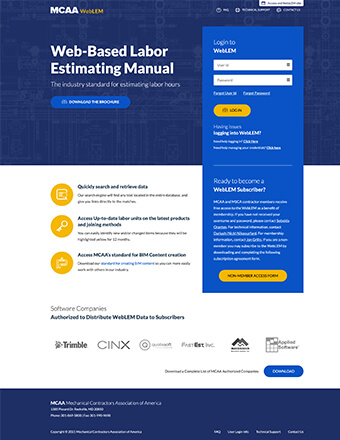
WebLEM is the industry’s most reliable authority for comprehensive labor units for typical project tasks. Quickly search for and retrieve information. WebLEM is reviewed and updated to reflect the latest products and joining methods. You will need your MCAA.org username and password to log in to WebLEM. For WebLEM access questions, please refer to the WebLEM Access FAQs page.

National Service and Maintenance Agreement
The National Service and Maintenance Agreement is an agreement negotiated and administered by the United Association of Journeymen and Apprentices of the Plumbing and Pipefitting Industry (UA) and the Mechanical Service Contractors of America (MSCA) and is a signed contract between the UA and individual mechanical service contracting firms who apply and qualify. The Agreement is a nationally recognized tool that helps contractors provide quality, consistent service to their customers throughout the country and helps reclaim lost market share.

Newly elected MCAA President Brian Hughes discussed his commitment to enhancing member engagement and increasing awareness in a recent Contractor magazine interview. He emphasized his priorities for the year ahead, which include strengthening member resources, navigating economic uncertainty, and preparing contractors for opportunities in data centers, healthcare, energy, and infrastructure. Drawing on years of leadership within MCAA, Hughes aims to guide the association through evolving market conditions and ensure its members remain competitive and future-ready. Hughes became MCAA’s president at the close of MCAA25 on March 6, 2025.
PPE is the last line of defense, and sometimes all you need to prevent and injury or save a life. Preventable injuries impact our safety culture, company morale, and our bottom lines. MCAA’s Personal Protective Equipment Safety & Health Resources include our newest videos on hearing protection, head protection, eye protection, respiratory protection, and hand protection. These videos are a candid look at what happens when you don’t wear PPE, and how easily you can help yourself and others by wearing these lifesaving pieces of personal protection. These are just a few of MCAA’s educational resources that are free to MCAA members as a benefit of membership.
The John R. Gentille Foundation (JRGF) Internship Grant program has been upgraded for 2025 to offer a new level of support for the multiple entities involved with developing the future talent of our industry.
MCAA welcomed its two newest student chapters by granting charters to Arizona State University and the University of Manitoba during the MCAA25 Awards of Excellence Breakfast on March 5th in Austin, TX.
The Manufacturer/Supplier Training area of MCAA’s website connects our contractor members with training opportunities available from the members of MCAA’s Manufacturer/Supplier Council.
MCAA’s National Education Initiative (NEI) Seminars bring our best programs to your local association or your company thanks to instructors like Frank Favaro, founder and President of ServeCentric Coaching in Cleveland, OH. Frank teaches sales employees where other companies drop the ball when it comes to customer interactions, relationships, and service and how to avoid those same mistakes.
MCAA’s Virtual Trade Show connects our contractor members with the members of MCAA’s Manufacturer/Supplier Council.
As a business owner in the mechanical contracting industry, you already juggle enough—projects, workforce management, regulations, and keeping up with an ever-changing market. But what happens in Washington, D.C. directly impacts your bottom line. The CEA National Issues Conference is your chance to influence the policies affecting your business, rather than just reacting to them after they’re set. This is your chance to shape the future of the mechanical contracting industry. Don’t just watch the change—be part of it. Register today!
Registration is now open for MCAA’s May Field Leaders Conference, being held Monday, May 12 – Wednesday, May 14 at the Hilton Washington DC National Mall The Wharf. In two and a half days, your field leaders will hear from inspiring industry speakers and participate in powerful collaboration, leaving them inspired and re-energized. Don’t miss this opportunity to register your field leaders today.
Motor vehicle fatalities are on the rise each year, with most accidents stemming from unsafe driving, substance abuse, insufficient driver training, and poor vehicle maintenance. MCAA’s Fleet Safety for Mechanical Service and Construction Supervisors gives supervisors the tools to address this growing crisis by improving fleet safety through better training programs, stricter maintenance protocols, and enhanced driver monitoring systems. It’s just one of MCAA’s educational resources that are free to MCAA members as a benefit of membership.
MCAA member contractors and local affiliates are encouraged to participate in an upcoming UA organizing blitz. This is a great opportunity to share the benefits of working for a union contractor and enhance the labor/management relationship. Read on to learn more, then register for a blitz near you.
MCAA and CNA have recognized companies for their achievements in safety through the MCAA/CNA Safety Excellence Awards. This program, which began in the 1990s, honors member companies that have demonstrated strong safety practices and innovative approaches to achieving high safety and health standards.
MCAA’s web-based labor estimating manual is an invaluable tool for your business. Free as a benefit of your membership.
WebLEM
Scholarships are just one way the John R. Gentille Foundation is investing in your industry’s future. Have you invested in it?
JRGF
You can make an impact on the future of your industry and your business by contributing to the MCAA Political Action Committee.
MCAA PAC
Looking for an intern? You can head to our improved student chapter website and check out the great resumes there!
MCAAGreatFutures
The year-round involvement of our manufacturer/supplier members is part of what makes MCAA special. Learn more about the Council and the value it brings to MCAA.